Javanese TextMeshPro – Javanese Script Text Rendering Support For Unity
Tools to correcting Javanese script text rendering in Unity, developed with the help of TextMeshPro.
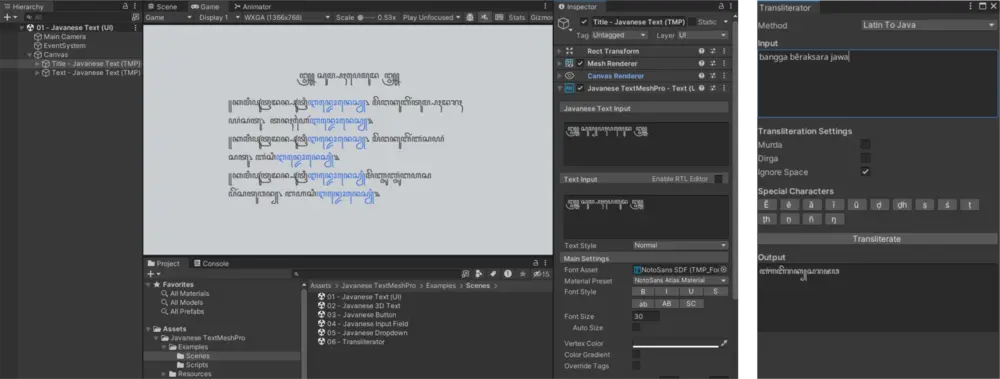
Features
Javanese Text
Text element used to display Javanese script.
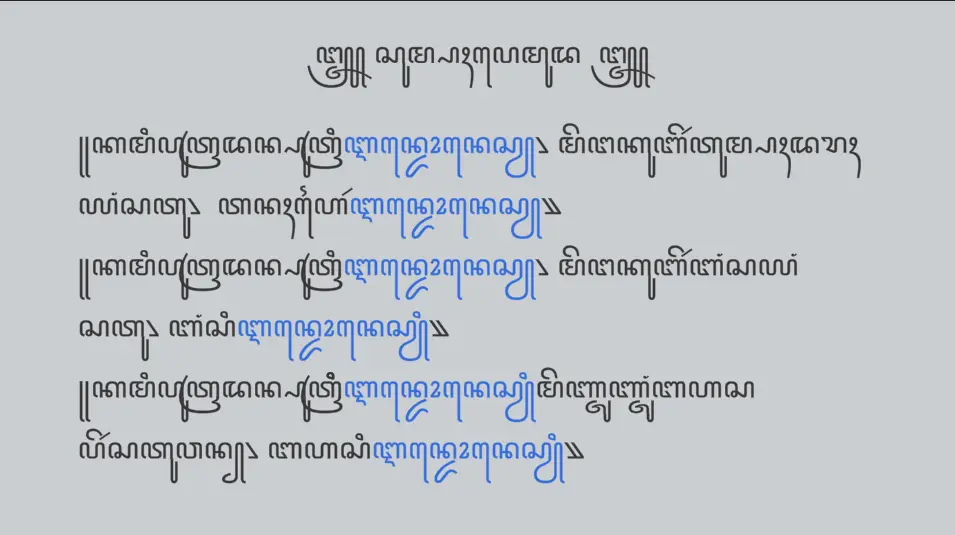
Javanese Button
UI button containing a Javanese Text (UI) text element.
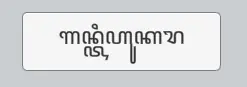
Javanese Input Field
Input field capable of receiving input in Javanese script.
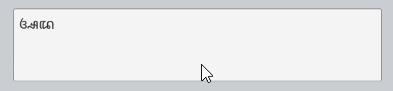
Javanese Dropdown
Dropdown capable of displaying options in Javanese Scripts.
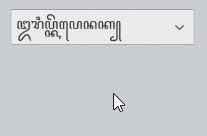
Transliterator Window
Window for transliterating Latin-Javanese or Javanese-Latin text within the Unity editor.
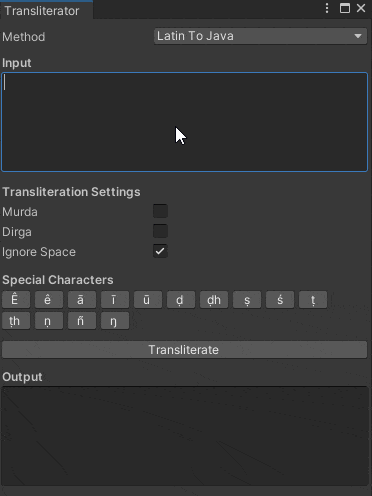
Requirements
| Minimum Requirement | Details |
|---|---|
| Unity 2021.2.0f1 | Requires at least Unity 2021.2.0f1 for optimal use, as Unicode Javanese text input is only supported starting with this version. |
| TextMeshPro | TextMeshPro must be installed in your Unity project as this plugin depends on it. You can install TextMeshPro through the Package Manager. |
Limitations
TextMeshPro does not handle glyph positioning or substitution (GPOS and GSUB) for Javanese script fonts, making it unable to display Javanese text properly.
The Javanese TextMeshPro plugin addresses this by processing specially prepared Javanese script fonts with additional glyphs in the Unicode blocks U+E000-U+E09F and U+E100-U+E11D. These blocks are within the Private Use Area (PUA), and the glyph arrangement follows the layout of the Ngayogyan font.
Currently, the plugin only supports a limited selection of fonts, including Ngayogyan, Ngayogyan Jejeg, and a custom version of Noto Sans. All these fonts are included in the plugin package.
Installation via OpenUPM
Open Project Settings in your Unity project via
Edit / Project Settings / Package Managerr and add the following scoped registry:Kolom Keterangan Name OpenUPM URL https://package.openupm.comScope com.adityarahmanda.javanese-textmeshpro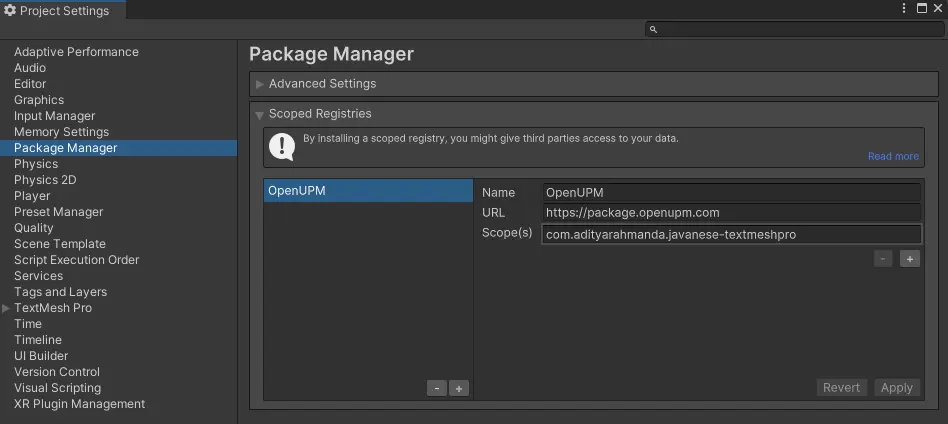
Open Package Manager via
Windows / Package Manager, set the scope to My Registry, select the “Javanese TextMeshPro” package, and click Install. Wait for the installation to complete.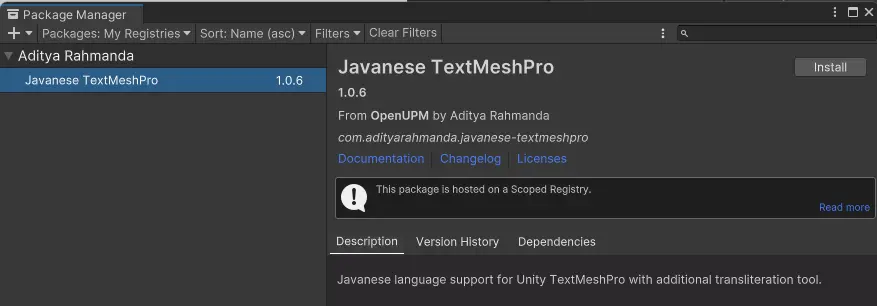
Essential dan Example Resources
To use Javanese TextMeshPro, you must first import the JVTMP Essential Resources package. The import window will appear automatically after installing the plugin.
Optionally, you can also import the JVTMP Examples Resources package to explore practical examples of how this plugin can be implemented in a game.